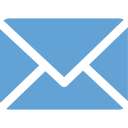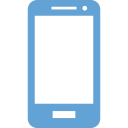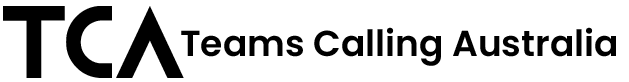Australia's Leading Experts in Teams Calling Deployments!
Teams calling
You need a specific type of Microsoft license and a calling plan. If you have an existing number range we will need to port your numbers to our service.
- You will need to decide the following in the configuration phase:
- Does your company to require mask or disable caller ID?
- Does your company require international calling?
- Does your company require that each user have a direct inward dial (DID) phone number?
- Does your company require detailed reporting?
- Does your company require Phone Recording?
To get an accurate price on teams calling for your business, you can to speak to one of our friendly consultants and they can help you through the pricing process. Some of the details we need will be:
To get an accurate quote, please see our pricing page here.
Generally Excellent. With a good network connection, you can expect that the clarity and consistency of the calls to rival that of landline phone. With Teams Calling Australia, our techs will personally demonstrate the call clarity and interface functionality during your consultation.
Yes. We can assist you selecting the right Teams Calling number. This is part of our consultation process.
Yes, we can assist you in porting your current number to the Teams Calling platform.
Yes. Teams Calling can completely replace current phone system.
- Call auto attendants
- Cloud call queues
- Hold music
- Call forwarding & simultaneous ring
- Group call pickup & forward to individual or group
- Transfer a call
- Consult & transfer
- Transfer to voicemail
- Call parking
- Call retrieving
- Call Search
- Caller id
- Device switching
- Presence-based call routing
- Dial Pad
- Make and receive a video call
- Cloud voicemail
- Secondary ringer
- Call Blocking
- Common Area Phones
- And more …
Teams Calling Australia offers exclusive reporting features offered by no other provider in Australia. These reporting features include:
- Call recording
- Real-time Dashboard for organisation call metrics
- Staff presence monitor
- Data visualisation and graphs
- Call volumes
- Missed call volumes
- Individual agents performance
- Individual call statistics
- Call duration
See more about our reporting page here.
- To start your own meeting follow these simple steps:
- Click on the camera icon in a new conversation or;
- Click on the camera icon in an existing conversation to create the meeting in that text room.
- In your video preview, enter a name for the meeting, and select Meet now.
- To add additional members, select the names of the team members you want to invite to the meeting.
Get up and Running within 48 Hours!
Book a Live Demo Today!
What Our Customers are Saying
Get in Contact
Monday – Friday: 6am-5pm
1300-996-938
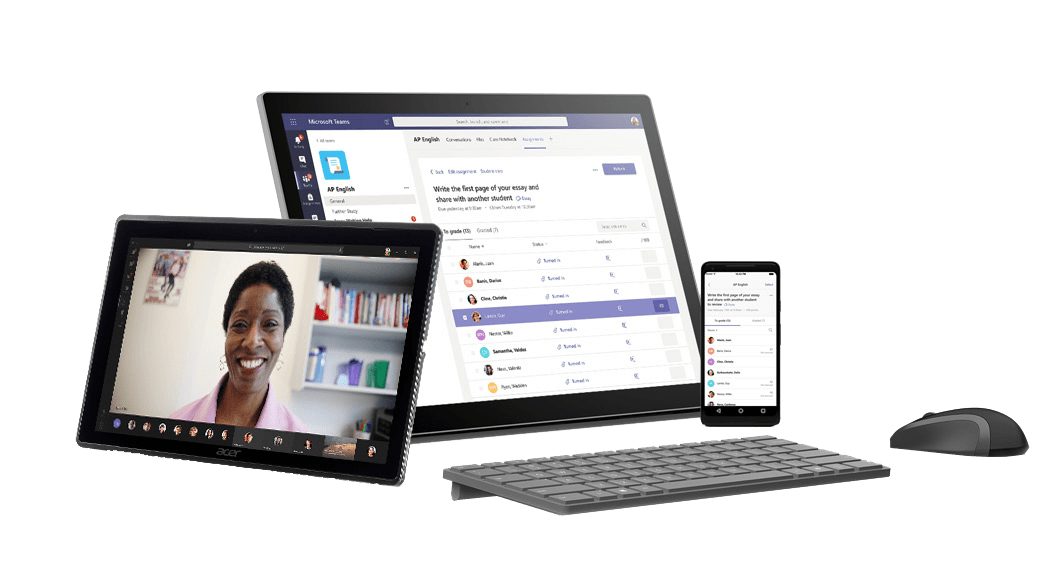
Drop us a Message