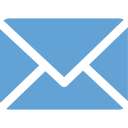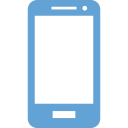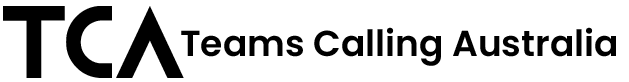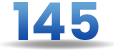Microsoft Teams
Incredibility easy to use from day one… Our team couldn’t imagine going back! – Hugo. M
Microsoft Teams is cloud-based team collaboration software that is part of the Office 365 suite of applications. The core capabilities in Microsoft Teams include business messaging, calling, video meetings and cloud file storage. Microsoft Teams comes fully integrated with other Office 365 productivity tools such as Skype for Business, SharePoint, Exchange, and Yammer, making it the one-stop software for all your communication and collaboration needs.
Our Service Record
Microsoft Teams

Connection to other applications
Connectors allow you to connect to other 3rd party software and bring in the content inside of the Channel. Since there will be a direct interface between Teams and the other software, when you add a Connector, you have to authenticate and provide software credentials to connect them. Connectors are a bit more straightforward: They pipe data in, and optionally format it into cards that provide a richer experience. Any user can connect a team to services like Trello, GitHub, Bing News, or Twitter and get notified of the team’s activity in that service. From tracking a team’s progress in Trello to following important hashtags in Twitter, Office 365 Connectors help your team to stay in sync and get more done.
Connection to other applications
Connectors allow you to connect to other 3rd party software and bring in the content inside of the Channel. Since there will be a direct interface between Teams and the other software, when you add a Connector, you have to authenticate and provide software credentials to connect them. Connectors are a bit more straightforward: They pipe data in, and optionally format it into cards that provide a richer experience. Any user can connect a team to services like Trello, GitHub, Bing News, or Twitter and get notified of the team’s activity in that service. From tracking a team’s progress in Trello to following important hashtags in Twitter, Office 365 Connectors help your team to stay in sync and get more done.

Connection to other applications
Connectors allow you to connect to other 3rd party software and bring in the content inside of the Channel. Since there will be a direct interface between Teams and the other software, when you add a Connector, you have to authenticate and provide software credentials to connect them. Connectors are a bit more straightforward: They pipe data in, and optionally format it into cards that provide a richer experience. Any user can connect a team to services like Trello, GitHub, Bing News, or Twitter and get notified of the team’s activity in that service. From tracking a team’s progress in Trello to following important hashtags in Twitter, Office 365 Connectors help your team to stay in sync and get more done.

Our Clients






Get in Contact
Need a Consultation? Contact Us 24/7
Will be used in accordance with our Privacy Policy
Australia
Mon – Thurs: 6am-10pm, Friday: 6am-9pm,
Saturday: 7am-7pm, Sunday: 7am-6pm
+1 (201) 763-64-97